How to Scale Customer Service Teams
Essential Strategies and Best Practices for Enhancing Customer Support During Peak Seasons

The holidays are upon us!
For e-commerce teams, the holiday season
brings more than just the festive cheer – it
comes with a tremendous load on all the
systems.
This is especially true for customer support
teams, where the workload goes through the roof during holidays.
Scaling your support operations requires
deliberate planning and action. This includes
developing a strategy for how to support
customers when the seasonal volume hits, plus
ensuring you have the right tools implemented
ahead of time.
The good news is that it doesn’t have to be stressful if you plan ahead
In this guide, we'll walk you through how to scale up customer service for the holidays step-by-step, guaranteeing your team can smoothly handle the holiday season and keep customers happy.
Here are few key topics:
- Developing staffing projections
- Engaging a business process outsourcer (BPO) if you need additional staffing support
- Reducing ticket volume through process improvements, including AI
Why do we plan support for the holidays?
Any time you’re considering how to approach a big project, it’s helpful to start with one question: Why? Why is it important to plan your support for the holiday season ahead of time? There are plenty of compelling reasons:
The most obvious reason is that the holiday sales are rising each year. Since 2022, online holiday sales volume within the US have exceeded $200 billion annually. Providing customers with a great experience during the holidays means increased revenue, exposure to new audiences, and the chance to turn new leads into repeat purchasers next year
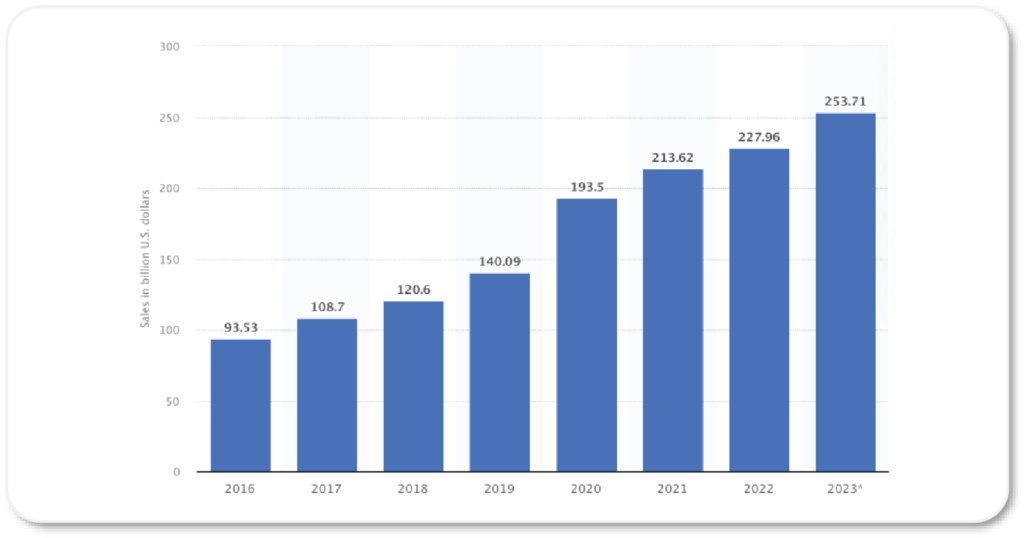
Your competitors are heavily investing in the online experience. Ad costs continue to spike, driven by wholesalers like Costco and Walmart that haven’t traditionally competed online.
The average customer acquisition cost (CAC) for a small e-commerce business is now $58.64 per customer. With such high CAC, retaining customers is essential for ecommerce businesses to remain profitable. You’ve got to keep customers coming back.
If your product isn’t unique or the cheapest on the market, competing on customer experience is likely your best strategy. Developing a strategic plan for providing outstanding support during the holidays ensures that your ad spend pays off.
Below, we’ll share tools and strategies to help you handle the holiday season. Most of these strategies – such as improving self-service resources or engaging outsourcing partners – require a fair amount of time, resources, and preparation to implement.
Plan ahead and your support team will be better positioned when the holidays roll around.
Develop staffing projections
E-commerce volume always goes up during the holidays, and your customer
support team lies at the core of your customer service strategy. Adequately
staffing your team is critical for a positive customer experience.
To determine your staffing needs for the holidays, you need to research and
understand what the holiday season will look like for your company.
Your marketing team likely has several promotions planned for the season. Big sales often lead to a big increase in orders, which leads to a corresponding spike in support tickets. To create a support staffing projection, you need to understand what sales and marketing have planned.
When considering sales projections, try to look beyond the pure revenue. The projected number of orders or customers can give a clearer perspective of the potential impact on your support team.
To accurately project how many support agents you’ll need for the holiday season, try planning backward. Use one of these metrics to correlate your sales volume and support volume:
- Developing staffing projections
- Engaging a business process outsourcer (BPO) if you need additional staffing support
- Reducing ticket volume through process improvements, including AI
It’s best to look at longer periods (such as a year) for more accurate numbers, since support tickets can come in days or weeks after an order is delivered. Ideally, you’d be able to calculate each of these metrics and identify the most consistent over time. This would be the metric to use for forecasting holiday support volume. How to Scale Customer Service Teams For The Holidays 7 Let’s consider an example:
- After comparing all the above metrics, you find that “Tickets per Order” is the most consistent over time. Your median number of tickets per order is 0.1 for the last 12 months.
- Your marketing and sales teams expect to drive an additional 10,000 orders per month this holiday season.
- You can calculate that you’re likely to see an additional 1000 support tickets each month during the holiday season (10,000 x 0.1).
This is a very straightforward example, but it’s a good illustration of using historical data to forecast your holiday ticket volume.
An important factor in planning for the holidays today is to figure out how technology like AI and automation can help you scale up.
Whatever AI platform you’re using, you’ll need to look at historical data and make some educated guesses on how it will impact your holiday volume. Look at your key drivers of ticket volume and estimate how that might change during the holiday season.
For instance, e-commerce companies are likely to see holiday spikes in “where is my order” (WisMO) tickets, questions about shipping times, and so on. That’s always a big part of an e-commerce support team’s volume, but the holidays bring a massive spike.
Can your AI tools handle those questions effectively? If not, now’s the time to train them.
As you work through these questions, recognize your actions will impact your staffing and scheduling needs. If your chatbot is 50% better at resolving common questions by November, how will that impact the ticket volume your human agents need to handle?
Don’t forget that your marketing team will probably run a lot of sales and promotions over the holidays. It can take your AI time to learn about those promotions, so you’ll want to plan ahead and make sure you’re training your AI proactively.
So you know you’ll have an extra 1000 tickets every month over the holidays. The next step is to identify when these tickets are likely to come in, so you can plan your team’s schedule around those busy periods.
If you have a large phone team or consistent spikes of high call volume (like every day from 12-1pm), you’ll probably benefit from a queuing model, which enables you to determine the staffing needs for each day or hour of the week. Queuing models can be quite complex, so we’ve created a video that gives a perfect overview of how queuing models work.
If your support team only uses digital channels or if your contact volume is evenly distributed across your operating hours, you probably don’t need something so complex.
Instead, just look at volume patterns and build a schedule. Keep a few things in mind:
- If you get a lot of weekend volume and don’t have weekend coverage, you’re going to start Monday with a backlog. If you aren’t open 24/7 and get a lot of evening contacts, you’ll have a backlog each morning.
- Make sure you account for lunch breaks, team meetings, time off, and emergency leaves. This means that for a positive support experience, you’ll often need to be slightly overstaffed to maintain expected support coverage.
While the above three steps form the core of your holiday staffing projection, several other factors could impact your forecast:
- Attrition. It’s a good idea to slightly over-staff your support department, especially before the holidays. Avoid being caught short-handed.
- Promotions and responsibility changes. Bringing in additional headcount for the holidays means that senior team members have to invest time into onboarding new employees, reducing their availability for handling customer requests.
- Mental health. Customer-facing roles can be stressful, so building in some breathing room for mental health days, medical leaves, or time off for caregivers can support your team and result in a better customer experience.
Improve support processes to reduce ticket count
While ticket volume can rise dramatically during the holidays, hiring more people
isn’t your only option. Before adding more headcount, think about what process
improvements can reduce ticket volume and hopefully enhance the customer
experience at the same time.
In e-commerce, about 80% of tickets are related to common topics such as delivery
inquiries, order changes, cancellations, returns, and exchanges. There are many
ways to deflect these common queries without involving human agents.
Dedicating time to review your most common support requests can be an eyeopening exercise that will help generate plenty of process improvement ideas.
For e-commerce companies, some common examples include:
- WisMO inquiries. You can eliminate the need for customers to contact your team for delivery updates with automated delivery notifications, and chatbots replying with the tracking details based on the order number.
- Returns and exchanges. If you’re getting lots of questions or complaints about returns and exchanges, you can:
- Make return and exchange policies more accessible through a FAQ
page on your website or by updating order confirmation emails. - Revise your policies to give shoppers more time to return orders
- Automate returns and exchanges to take them off the support team’s shoulders. Loop Returns can be a great option for this, and it’s easy to set up.
- Make return and exchange policies more accessible through a FAQ
- Product questions. Identify products that drive high ticket volume to see if there’s an opportunity to improve those product descriptions and the FAQs on your website.
69% of customers attempt to find answers on their own through self-service channels before reaching out to your support team. This means you can reduce your support volume by up to five times if you invest in setting up effective selfservice resources.
There are two key areas you should focus on:
A. Update your knowledge base
A well-organized and easy-to-navigate knowledge base empowers customers to find answers without contacting your support team.
Here are the key items to cover in an e-commerce help center:
- Shipping options and delivery timeframes – provide detailed information for each location.
- Payment options – specify the available payment methods for different products and locations.
- Return and exchange information – clearly outline your policies and the steps for initiating return or exchange requests.
- Product information – include answers to common support requests, care instructions, size guides, and troubleshooting steps if applicable.
Follow these best practices as you create knowledge base content:
- Give articles clear and concise titles to help customers navigate your resources and find what they need easily. Be sure to include the specific product name and product version, if applicable.
- Add descriptions to each article to streamline search and navigation even further.
- Include an FAQ section in each article addressing common questions related to the article’s content.
- Adhere to the “One Article, One Message” rule and avoid long-reads to help more customers get the help they need without engaging with your human agents.
Apple’s help pages are a great example. With over 100 products and thousands of articles, they make searching easy by setting clear titles for each piece of content. If your AirPods Pro headphones stop working and you search for “AirPods help,” you can quickly find the relevant article instead of being stuck with generic “AirPods troubleshooting” search results that don’t specify the model.
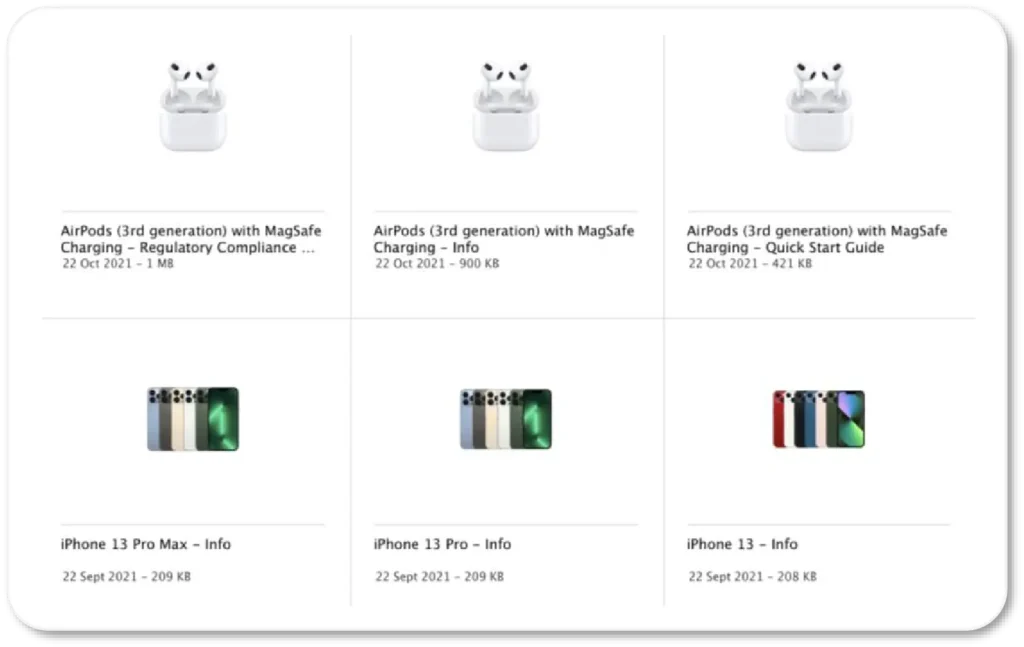
B. Configure your chatbot and/or generative AI Assistant
Chatbots are quickly becoming the primary first contact customer service channel for many businesses. When you see a big spike in support requests during the holidays, an effective chatbot makes a world of difference.
We’ve written a detailed guide to building out a self-service solution that customers will love, and most of those points apply here. When you’re building out or improving a chatbot flow — whether it’s based on a decision tree or powered by generative AI — you’ll want to:
- Start by building a robust knowledge base (as described above)
- Design your workflows with intentionality, being thoughtful about which topics are ripe for AI intervention and which require a more delicate human touch
- Putting metrics and KPIs in place to understand and improve its performance.
Note that there are many great generative AI tools on the market today, such as Siena, which we’ve found can deflect up to 30% of ecommerce support tickets. Gorgias AI, which is new, and the more established Zendesk AI are both popular among e-commerce support teams and are good choices if you use those platforms.
If you already have an AI assistant in place, the lead up to the holiday season is the ideal time to identify how you can get more value from it. Actions needed can range from creating more knowledge base articles to training your bot to implementing your bot in other pages of your site.
When customers do need to contact your support team, you can still find ways to assist them more effectively. Here are just a few strategies you can implement to boost your team’s productivity:
- Set productivity targets. Make sure that your team has clear response and resolution targets that align with your staffing projection. Keep those targets front and center during the busy holiday season.
- Add more macros. Macros or templates are great for common questions that still make it to your support queue despite customer-facing FAQs and automations. Ensure you have macros for any upcoming holiday promotions questions.
- Schedule refresher training sessions before the holidays. Your team will be more efficient when they’re confident in their product and process knowledge. Short training sessions to sharpen their skills and ensure they’re prepared can go a long way.
Create a staffing strategy
After taking the time to build your staffing projections and improve your operational
efficiency, you should have a clear idea of how much additional support you’ll need
for the holiday season.
Now it’s time to plan where and how to get the help you need.
The first major decision is whether to hire in-house or partner with a customer service outsourcer. Let’s explore the pros and cons of both options:
In-house team
In-house team members work directly for you. You’re responsible for their pay, benefits, training, engagement, and more. This highlights the major positive of hiring in-house agents: they’re fully a part of your team, just like every other employee at your company.
But the resources required to obtain this also represents the biggest challenge of hiring in-house staff for the holiday period.
You can hire full-time employees if you expect volume to stay high after the holidays, or you can bring in seasonal staff to fill a temporary gap. But engaging seasonal staff has its own challenges, like finding qualified individuals interested in short-term contracts and investing resources in training and onboarding them for a short period.
Outsourcing partners
Customer service outsourcers, on the other hand, specialize in building customer service teams of all kinds. Importantly, they take the burden of hiring and managing customer support off your plate.
Here are several reasons to consider outsourced support, especially during a busy holiday season:
- Expert help. Outsourced support providers often have access to top-tier, experienced support agents, ensuring your customers are in good hands.
- Simplified HR management. You avoid the least fun, most timeconsuming parts of leadership – recruiting, hiring, and managing staff. With outsourced support, you specify your needs and they handle the rest.
- Flexibility. Outsourced support companies are usually able to scale more quickly than you could on your own. If you expect a surge in customer inquiries during the holidays, a qualified BPO can scale your team up and then down without much stress.
When you’re ready to bring in new team members to help you over the holidays, the most critical question is: What do you need them to do?
It’s a good idea to have seasonal staff focus solely on simple Tier 1 questions, which are usually straightforward and well-documented. Here are some important questions to ask to help ensure clear expectations for everyone involved (including yourself!):
- What skills do these agents need?
- Where can you find agents that meet your criteria?
- What’s a realistic timeline to recruit, interview, and hire this many agents?
- What should training and onboarding look like for these agents, and how long will it take?
Once you’ve answered these questions, you can draft a timeline to keep you on track. A sample timeline might look like this:
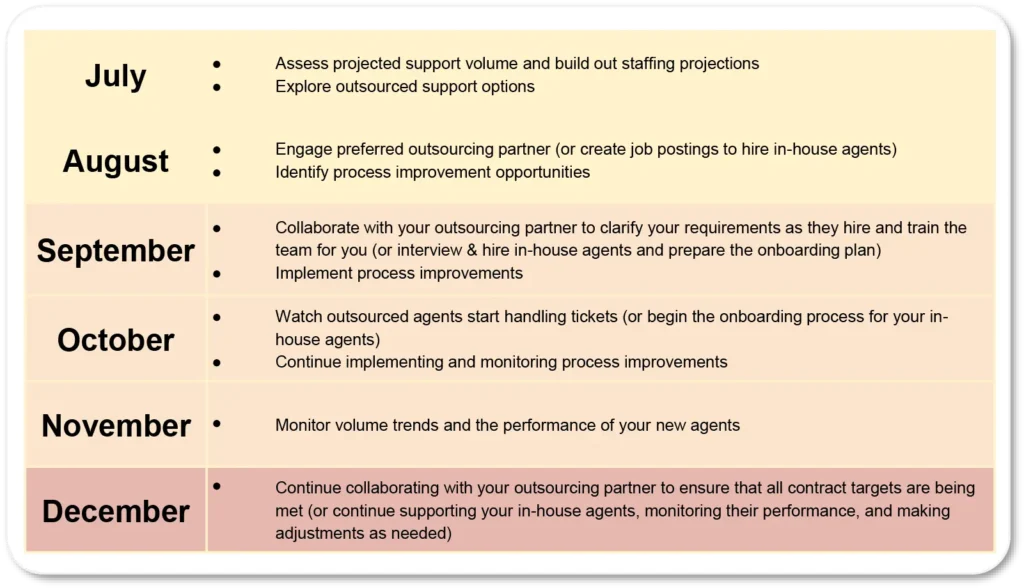
Planning your support for the holiday season requires making certain assumptions. Even with the most accurate data, volume and staffing projections are never guaranteed. You’ll need to continuously monitor your staffing model and look for things you may have missed in your forecasting.
If you see ticket volume deviating from your projection, dive deeper into recent data and identify possible discrepancies. Once you’ve pinpointed the issue, make adjustments and keep monitoring your support KPIs to make additional adjustments as needed.
Ready to outsource?
Get the latest updates on how to effectively scale your customer service teams!

Now, it’s time for you to start planning for your next holiday season. If you need help, click here to take the first step and work with experts from Peak Support.
About Peak Support
Peak Support is a customer service outsourcing company that provides exceptional
quality and high-touch client management for the world’s most innovative brands.
We have 2,000 global employees serving clients in all industries, on teams ranging
from 1 person to hundreds. We specialize in serving emerging or growing brands who
need a high level of support.
Our services include customer support, technical support, content moderation, trust
& safety, and back-office support. In addition, we partner with best-in-class CX
software tools. Our Tech & AI Solutions department works closely with clients to
optimize their existing tech stack or implement new technology.
Stay ahead this holiday season!
Get the latest updates on how to effectively scale
your customer service teams!
Ready to chat with us?
We care about culture, because we believe that happy customer service agents
deliver the best results.
If you feel the same,

