A Complete Guide to Implementing Phone Support, Measuring Performance, and Positioning Your Support Team for Success
Introduction
There was a point in time where customers could virtually take it for granted that every business offered phone support. Phone support was considered the core support channel across nearly every industry. However, as Bob Dylan noted, the times, they are a changin.
The support landscape today is far more diverse than it was fifty—or even just 5!—years ago. It can seem like there is a new support channel you’re forced to consider offering every few months. With such a rapidly-changing landscape and the importance of offering a seamless omnichannel experience to your customers, it can be a real challenge to decide which support channels your team should offer.
Deciding whether you should offer phone support can be a particularly complex topic. We’ve all heard horror stories from friends and family who have had bad experiences dealing with support teams over the phone. The truth is, factors like long hold times, complicated Interactive Voice Response (IVR) systems, and rude agents have contributed to giving phone support a bad rap. On the business’ side, phone support can be expensive to do effectively. Agents can find it exhausting to be on the phone all day, and they need to be well-trained to provide a good experience.
Deciding whether you should offer phone support can be a particularly complex topic. We’ve all heard horror stories from friends and family who have had bad experiences dealing with support teams over the phone. The truth is, factors like long hold times, complicated Interactive Voice Response (IVR) systems, and rude agents have contributed to giving phone support a bad rap. On the business’ side, phone support can be expensive to do effectively. Agents can find it exhausting to be on the phone all day, and they need to be well-trained to provide a good experience.
In addition, because of the COVID-19 pandemic, many companies have sent their customer support teams home. Offering phone support is more challenging in a remote environment, because of background noise, higher required tech specs, and security issues. For many companies, this increased operational complexity, in a time when many businesses face resource constraints, will take phone support off the table for the time being.
For companies with resources, however, that’s all the more reason to offer phone support. Exceptional phone support has the potential to set your company apart from competitors and create authentic, long-lasting customer satisfaction.
This guide was created to help you do just that. You’ll find data to help you work through several questions every support team needs to answer, including:
- Should your business offer phone support?
- What are the challenges of phone support in a remote environment – and how can you address those challenges?
- How can you successfully implement phone support?
- What are the Key Performance Indicators (KPIs) that you should use to measure the success of your phone support program?
- If phone support seems valuable but you don’t have the capacity, what other options exist?
By the end of this guide, you’ll walk away with a clearer understanding of phone support and the confidence that comes from knowing you’re making a well-informed decision.
Should you offer phone support?
While it may not retain the dominance it once had, phone support is still a major player in the landscape of customer support. And there is a good reason for that! Aircall found that roughly a third of customers still say that phone support is their channel of choice for inquiring with brands about general matters.
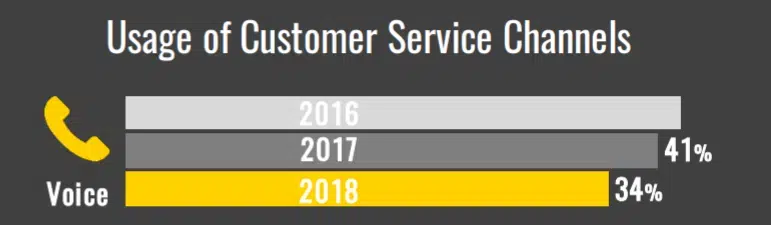
Similarly, Aspect studied over 1000 Americans of various ages and found that while phone support is on the decline, it’s still the most frequently used customer service channel.
On the one hand, if your customers expect phone support, there is a pretty strong argument for giving it serious consideration. On the other hand, it’s critical to recognize that phone support can be a particularly challenging channel to deploy for a number of reasons.
As part of doing your due diligence, we recommend thinking critically through the pros and cons of offering phone support. We’ve summarized a few of these in the chart below:
| Benefits | Challenges |
|---|---|
| Virtually real-time | Staffing can be difficult |
| Preferred for complex issues/inquiries¹ | Requires top-notch communication skills |
| Potential for faster issue resolution² | Relatively costly; high cost-per-contact³ |
| Easy and familiar for customers | Agents can’t multitask |
3. https://d16cvnquvjw7pr.cloudfront.net/resources/whitepapers/Zendesk_WP_Multi-Channel.pdf
If you need help thinking through whether phone support is right for your company, we would suggest working through the four questions below with your leadership team.
1. Are your customers asking for phone support?
We’ve touched on this a bit already, but it’s worth reiterating: If your customers have a strong preference for phone support—or any other channel, for that matter—that alone is a solid basis for considering to offer it.
If you’re unsure how to answer this question, there’s a very simple way to gain clarity: ask your customers! It’s really easy and straightforward to create a simple customer survey through tools like GetFeedback, SurveyMonkey or even Google Forms. You may be surprised at how many of your customers will give you feedback about their support preferences.
There is one other thing to keep in mind: You aren’t required to offer phone support simply because your customers want it. Contrary to popular belief, customers aren’t always right and they don’t always know what’s best for them. Many times when customers are asking for phone support what they really want is a way to connect with your customer service team quickly. Live chat, or a faster first reply time might be enough to satisfy their needs.
You’ll need to tread carefully if you decide to not offer something your customers are asking for. Companies like Squarespace and Wistia serve as inspiring examples of ways you can graciously communicate your viewpoint and decision to your customers.
Resources:
- Squarespace’s support article about why they don’t provide phone support
- Wistia’s blog post about scaling support efficiently
2. Is your service business-critical?
Would an issue with your business cause your customers’ businesses to grind to a halt? If so, phone support may be something you can’t live without. If your customers are considering investing in your services and can’t survive without your service, they may be unwilling to even sign a contract without a means of immediately contacting your support team in real-time via phone.
3. Can you afford to do it?
Phone support can bring significant value to your customers, but it comes with a cost.
According to this paper by Zendesk, the approximate cost per contact of phone support ranges from $6-$12 or more per call. That’s higher than any other channel, and when you multiply those higher costs by a large volume of contacts, things can quickly get expensive.
One large factor contributing to this is the somewhat unique staffing challenge phone support presents: your agents can only talk to one customer at a time. Phone support forces you to use a queue mode—customers wait in queue for the next agent—and, unless you have extremely patient customers or enjoy making your customers irritable just before your support team talks with them, you need to staff generously to accommodate the high and low volume intervals throughout each day.
While we’re huge believers that customer service and support are fantastic investments, you should always be aware of over-extending your financial resources and your support team.
4. Can you do it well?
Lastly—but certainly not least—you shouldn’t attempt to implement phone support unless you have a firm belief that you’ll be able to excel at it. Any new channel or process will include a learning curve for your support team, but within some sort of reasonable timeframe your customers will expect to see a high degree of competence from your team.
Answering this question may be the trickiest of them all. Fortunately, the rest of this article will demonstrate what well-implemented phone support looks like and teach you how to measure your phone support’s success. We’ve got you covered!
Phone Support in a Remote Environment
There are several challenges associated with providing phone support in a remote environment. In this section, we’ll outline those challenges as well as the tech tools you can use to solve them.
1. Background noise
You’ve sent your support team home, and it turns out your best phone support rep has four dogs. Whoops. Enter Krisp.ai. We’ve tried various methods of soundproofing, and this is by far the best. Barking dogs, screaming children, spouses on conference calls in the background – this app will get rid of it.
2. Insecure WiFi networks
This, of course, is an issue for anyone working from home. But there’s a particular challenge with phone support. Most companies, if they’re concerned about insecure WiFi, can implement a VPN or remote desktop solution.
But VPNs and remote desktops often don’t work as well with phone support, and can lead to a lot of dropped calls. These issues are solvable – we’ve successfully used Amazon WorkSpaces in combination with Avaya’s cloud-based software to provide phone support. But it required engineering resources.
And even if you are using a VPN or remote desktop, it’s prudent to help your team members secure their home WiFi networks. We have one-on-one calls with every team member and do a screen share to confirm that their home networks are secure, then conduct random audits.
Of course, this is all in conjunction with regular security training, and implementation of other critical security measures, such as computer password protection and up-to-date antivirus software.
3. Taking credit cards
Physical call centers that take credit cards over the phone will typically create a clean-desk environment. Paper and writing implements are not allowed on desks, and agents may be asked to lock their phones away while they’re working. The goal is to ensure no one can capture and steal any credit card data.
The best way to take credit cards over the phone from home is NOT to take credit cards. There are a number of solutions that will let you redirect customers to an automated system. KeyIVR is a good one if you have a high volume of credit card payments. Upwire is much more affordable for companies with a low volume of credit card sales.
4. Minimum technical specs
Phone support also requires slightly higher minimum technical specs than other remote work. In particular, your team members will need an Internet connection of at least 10 mbps. Does that seem low? It is – but it’s still higher than many Americans have access to, particularly in rural areas. Ask team members to do a speed test, and if their speeds are lower than 10 mbps, see if you can help them upgrade or get them a mobile hotspot to supplement their connection.
How to Implement Phone Support
While there is some debate over who actually said it first, we’ve all likely heard a version of the old adage that “failing to plan is planning to fail.” Likewise, Steve Jobs reportedly said that, “To me, ideas are worth nothing unless executed. They are just a multiplier. Execution is worth millions.”
Combined, these two quotes highlight an important reality: Planning and execution are both critical. This section of this guide will help you put together a great implementation plan for your phone support program, while the key performance indicators (KPIs) we discuss in the following section will be the measurement of how well you’ve executed on that plan.
Decide the scope
Typically, the best approach to implementing phone support requires making a few judicious choices. Instead of throwing open the floodgates and allowing anyone to call in anytime, you can take a more targeted approach to offering phone support. To help you determine what the best strategy is for your organization, consider these questions:
- Who gets to use phone support?
Your organization’s structure and customer base will likely influence your answer to this question. Do you only offer one product or have one type of customer? If so, offering the same phone support to everyone may be a great option.
However, if you have multiple products, customer types or tiers, then you may want to consider alternative approaches. For instance, perhaps you offer a free plan, plus plan, and professional plan. If so, including real-time phone support may be a great way to add some extra value for your higher-tier customers. Similarly, if particular customers make up large chunks of your organizational revenue—such as major aAccounts in a B2B environment—you may want to consider extending them phone support as a way to ensure a great experience that helps keep them satisfied.
- What hours will you offer phone support?
We’ve already mentioned the staffing challenges that phone support can create. While it may be tempting to open up your phone lines broadly, that could quickly get expensive and may be unnecessary.
To make this decision, start by considering your customer base. Where are they located? What are their typical working hours? How business critical are the services you provide them?
Answering these questions will help to shed light on what a reasonable approach for your specific customer set looks like. For instance, if your customers are all in the USA and work 9AM-5PM, your phone support may only need to be broad enough to cover working hours in the various USA time zones.
- Should you use an Interactive Voice Response (IVR) system?
Nearly everyone has encountered IVR systems before, and chances are that your experience has been mixed.
“For Support, press 1. For Sales, press 2. For Billing, press 3…”
Foregoing an IVR system and having your phone ring directly to your support team may seem like a much simpler option, but, counterintuitively, it may actually lead to a worse customer experience.
IVR systems can bring many benefits, chiefly:
- Call Routing – If there are multiple teams within your business that calls may need to route to, IVRs offer an easy way for customers to self-select and connect with whatever they need. IVRs can also be used to prioritize customers of high value.
- Efficient Info Gathering – IVRs can be used to gather information from customers without using any of your agent’s time.
- Relaying Messages – IVRs can be used to relay mass messages to customers calling in. For instance, if you’re experiencing technical issues, you can frontload a message to your customers to inform them of the issue without flooding your agents with repetitive calls.
Foregoing an IVR could cause longer hold times, more call transfers, and other issues negatively impacting your customers’ experience.
Choose your toolset
Even a great team can be handicapped if they’re using the wrong tools. When choosing your phone support toolset you have two main questions to consider:
- What platform will you use?
- What additional hardware will you need?
We’ll only touch on a few key areas of phone support platforms here, but check out our in-depth guide to phone support platforms if you’re ready to go deeper.
When it comes to a software platform, you’ll find that a few different types exist:
- On-premise call center software: On-premise software is installed on a locally-owned and maintained server. This means it tends to be costly to install and maintain, but its local nature means it is very secure.
- Cloud-based call center software: Hosted on shared servers, cloud-based software is cheaper and easier to maintain. While it can make life easy for your team, it introduces a heavy reliance on your vendor.
- Hosted call center software: Hosted software is installed locally, but is maintained by your vendor. You can think of it as a hybrid of on-premise and cloud-based software in that it gives increased security, but removes the maintenance responsibility from your company.
- Browser-based call center software: Browser-based software is very similar to a cloud-based software, except it is accessed through your web browser and not a specific app.
Your needs should dictate which type of platform you land on, but it is generally a good idea to consider the pros and cons of each type and demoing any software that seems to meet your criteria before committing long-term.
Your platform is the foundation upon which your phone support program is built, but your support team will need additional tools to successfully serve your customers. As you’re building out your plan, consider the following:
- Headsets – There are a few key factors to consider when investing in headsets for support teams, including wireless or wired, noise cancellation, voice clarity, and comfort level.
- Hardphones – If you’re unfamiliar with the terms, “hardphones” look and function like a classic desk phone. Though they typically work over VoIP and not a classic phone line, they bring a sense of familiarity and comfort through their traditional function and aesthetic.
- Softphones – A “Softphone” is a piece of software installed on your computer that gives you all the features of a VoIP phone directly through your computer.
Train Your Agents
The most important part of your support team is the people who make up your support team.
Entire books have been written on the skills and characteristics of great support agents, and hopefully, you’ve already got a team full of the best agents. However, as you’re moving towards implementing phone support, you should prepare your team for a few unique scenarios they may experience once they begin interacting with customers on the phone:
- Phone scripts – Every support team’s approach to phone scripts is different. Factors like company culture, agent skill, and industry can impact whether or not your team uses scripts. If you decide to rely heavily on scripts, you’ll need to draft scripts for common scenarios and get your team comfortable with them. If you decide not to use scripts, it’s often still a good idea to set some standard guidelines for your agents. Should they greet all customers the same way? Do you want them to ask for specific info at the end of each call? Questions like these can help you avoid over-scripting, yet still ensure a consistent customer experience.
- Handling difficult calls and de-escalation techniques – Phone support forces your agents to respond in real-time to live customers. If they’ve never done that before, it can be intimidating, particularly when handling upset customers. To ease that anxiety, we would advise training them on proven techniques to de-escalate difficult callers.
Resources:
Help Scout’s Guide to Talking to Your Angriest Customers
Talkdesk’s 5 Tips to Handling an Angry Customer in your Call Center
Staffing Phone Support
Phone support’s one-to-one nature can present unique staffing challenges. This is particularly true if your calls tend to come in at a certain time of day. If your calls peak between 12 and 2, and you don’t have enough staff, you’ll miss a lot of calls. This is the quickest way to enrage your customers – and eliminate any goodwill you may have earned from offering phone support in the first place.
If you have a moderate or high volume of calls, it’s actually quite complex to determine the optimal staffing level for phone support. To help, you can use a workforce management solution like Kronos or Assembled. Peak Support has a proprietary tool that we use to determine optimal staffing; you can view a video tour here of the tool. If you’d like more information, you can reach out to us at info@dev.peaksupport.io or 866-620-5538.
If you’d prefer not to invest in a solution, consider offering phone support during a limited window and tracking your call volume per thirty minute interval in a spreadsheet. This initial data will help you understand when calls come in and how many agents you’ll need available to answer those calls each interval. From there, you can expand your availability and adjust schedules as needed.
Customer Service Key Performance Indicators for Phone Support
Imagine it’s several months from now. You’ve successfully built out a plan and launched your phone support program. Now that you’ve got things off the ground, how can you be confident that your team is performing well?
This section—the KPIs of phone support—will equip you to manage how well your team is executing your goal of providing exceptional phone support. Remember—having a great plan means nothing without great execution!
There are many different ways to measure the performance of your phone support program. The right mix of metrics should be determined by your specific circumstances. We’ll touch on two main categories of KPI and a number of examples below, but if you’d like to do a deep dive check out our ebook on KPIs for support teams.
One of the most common ways to group phone support KPIs is to look at both speed and quality of service. Both speed and quality are vital, and it’s important to ensure you’re looking at metrics in each category to make sure you’re performing well.
Speed of Service KPIs
When a customer calls your support line, how long should they have to wait? The answer to that question may be hard to pin down, but research by RightNow shows that 77% of customers—nearly eight out of ten—believe it takes too long to reach a live agent. Their report also showed that consumers will wait on hold for an average of 11 minutes before hanging up. In today’s day of ever-increasing consumer expectations, bucking these trends is a fantastic way to stand out and delight your customers.
Here are a few KPIs you can track to monitor your speed of service
- Service Level Agreement (SLA) – The SLA is your goal for the percentage of calls that get answered within a certain amount of time. Perhaps the most common SLA is 90/30, meaning that 90% of calls are answered in 30 seconds or less. Other common SLAs are 90/20, 80/30, or 80/20.
- Average Wait Time/Average Speed of Answer (ASA) – This metric tracks how long on average your customers wait on hold before speaking to an agent. Fonolo’s research claims that the global ASA is 28 seconds.
- Average Handle Time (AHT) – AHT looks at the average length of time for a complete customer interaction. The clock starts ticking when your agent answers the call, and it doesn’t stop until they end the call and complete any follow- up tasks related to the call. AHT is a standard call center industry metric that can help you uncover everything from customers holding too long to inefficient internal processes to training opportunities to improve your team’s ability to lead calls to resolution. On average AHT is 6.5 minutes per our KPI white paper.
- Call Abandonment Rate – This metric tracks what percentage of customers calling your support line hang up before they’re able to connect with an agent. A high call abandonment rate typically correlates with a high average wait time, and it’s particularly concerning because it can leave customers feeling ignored, frustrated, and unhelped. According to our KPI white paper, average abandonment rate is 10%.
Quality of Service
Your support team may answer and handle calls quickly, but how do you know if they’re actually being effective, let alone delighting your customers? This is where quality of service metrics can help. There are many ways to track quality, but a few common KPIs you’ll encounter and should consider are:
- Customer Satisfaction (CSAT) – CSAT is a transactional means of measuring customer satisfaction. It relies on one simple question: “How satisfied were you with your experience today?” Customers typically rate their response on a scale from 1-3, 1-5, or 1-7. This rating allows an average CSAT score to be calculated and used as a benchmark for improvements. For phone support, these surveys can either be delivered at the end of the call, sent by SMS, or asked over email. (bonus point: following up with customers who give low scores is also a great way to turn around negative experiences and retain those customers!).
- Repeat Callers – Most customers prefer not to contact support. When they do, it’s incredibly frustrating if they need to reach out multiple times because their issue isn’t resolved. As Andrew Studee notes, repeat callers are expensive, compounding, and at a higher risk of cancelling. To track repeat callers, first determine the length of time required to successfully resolve an issue for your organization. From there, track the volume of callers who reach out multiple times within that timeframe and identify ways you could have prevented that from occurring.
In addition to these metrics, most effective phone support programs include some aspect of a quality assurance (QA) program. A typical QA program includes someone—a manager, a peer, or a dedicated QA team—reviewing a sample of each support agent’s conversations to assess the quality. Quality is assessed against a “scorecard” that looks for certain behaviors the organization deems critical to a good customer experience, such as “Was there a pleasant greeting?” or “Were there any exceptionally long holds?”.
Phone Support Outsourcing in the Philippines
Maybe you’ve seen the benefits of offering phone support to a segment of your customer base but feel like you don’t have the capacity to do so in-house. If so, outsourcing is a great option. There are a number of benefits to outsourcing your phone support, including:
- Expertise – An outsourcer can help you work through setting up your phone support from scratch, including setting up KPIs and more.
- Talent – An outsourcer has access to a deep pool of talented customer service agents.
- Speed – An outsourcer may be able to add new agents in as little as a week, where it might take several weeks for you to hire and onboard a new agent internally.
- Price – Outsourcing can often save organizations money on labor costs, office space, technology, and more.
You can outsource domestically or internationally. The Philippines, however, is a particularly popular location for customer service outsourcing, including phone support outsourcing. Over the last 20 years, due to the wealth of talent in the country, the Philippines has overtaken India as the call center capital of the world.
At Peak Support, our agents in the Philippines have an average of 8 years of experience working for major outsourcers or directly for large U.S. brands. They are college-educated and speak excellent English with minimal accents. Our customer service teams can take on email, phone, chat, and social media support, as well as many different back-office tasks. We can also cover any shift your customers and your business need.
Contact us today if you would like to discuss outsourcing your phone support to the Philippines.
Conclusion
While phone support’s popularity has waned slightly in recent years, it’s still a pillar of customer service and an important channel for servicing your customers. Phone support creates an unrivalled means of connecting personally with your customer base, and its ability to provide real-time help signals how much you care about helping your customers succeed.
A well-implemented phone support program, staffed with experienced and professional agents who know your customers and your product, gives you a platform to boost customer happiness and retention.
Regardless of your industry or your support team’s current structure, you should give phone support—in-house or outsourced—serious consideration as a way to improve and grow your business.

